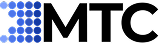Track Time, Costs & Revenue Seamlessly in Microsoft Dynamics CRM
Time and Billing is a flexible CRM add-on that enables real-time time tracking, cost accumulation, resource billing, and professional invoice generation—from Activities to Cases to Invoices.





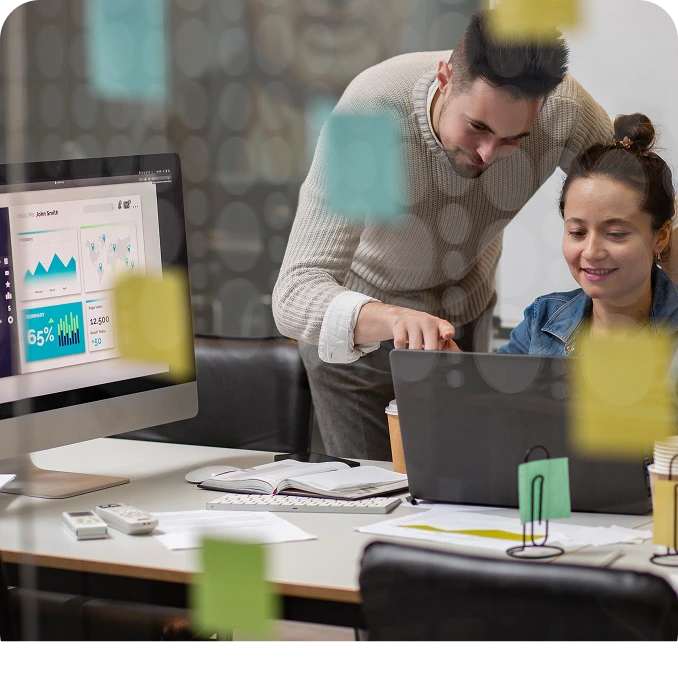
Time & Billing
Time and Billing Overview
Time and Billing for Microsoft Dynamics CRM (Online or On-Premise) is a complete solution for managing time, resource costing, and revenue—all within CRM. Designed to work with CRM Users (internal resources) and Contacts (external resources), it helps teams track billable and non-billable time on Activities, link time entries to Jobs or Cases, and convert them into polished invoices or billing statements. From time entry and approval to invoice generation, Time and Billing automates the full billing cycle while maintaining flexibility, visibility, and control for service-oriented businesses.
Benefits
Automates billing process and reduces missed revenue
Consolidates time tracking, approvals, and invoicing into one streamlined flow
Increases visibility into resource usage, client profitability, and billable hours
Enhances accuracy and consistency with centralized time and expense data
Encourages staff accountability through real-time status tracking
Supports real-world workflows with flexible tools for fixed-rate, hourly, and retainer billing
Speeds up time-to-invoice and enhances customer satisfaction through prompt billing
Features
Time Tracking Tools
Post time in real-time or via start/stop with ActivityTimer
Resource Costing
Define cost/revenue per CRM User or Contact
Pre-Bill Editor
Review, adjust, and approve time entries before billing
Billing Generator
Create invoices and statements directly from CRM
Job & Case Dashboards
View cost and revenue per service job or case in real-time
Expense Posting
Capture expenses linked to Cases or Projects
Workflow Integration
Trigger billing or approval workflows based on time or cost
Activity Templates
Standardize time capture across repeatable tasks
Statement Management
Automatically generate billing statements on schedule
Recurring Billing Support
Define billing cycles with Next Billing, Frequency, and Retainer balances
CRM Security Compliant
Role-based controls for time posting and access
Resource Controls
Skill-Based Resource Matching
Permissioned Time Posting via Role Settings
Unlimited Multi-Posting Support
Support for Breaks, Non-Bill Time, and Audit Trails
Tie into Credit Card Processing via MTC’s integrated billing solutions
How It Works
Add Precision and Performance to
CRM Time Tracking
1.
Configure Users and Contacts as billable Resources
2.
Use ActivityTimer or manual time posting to track time against Cases or Jobs
3.
Review time entries via the Pre-Bill Editor
4.
Approve, adjust, or annotate entries
5.
Generate invoices or statements with one click using the Billing Generator
6.
Monitor cost, revenue, and unbilled hours using real-time dashboards

Integrated Dashboards
Add Precision and Performance to
CRM Time Tracking
Instantly view service case profitability, staff activity, and billing trends
Monitor time logged, expenses posted, and client-level balances from a single interface
Auto-generated performance charts help identify resource bottlenecks and opportunities
Pricing & Licensing
This is a one-time payment, not a recurring yearly or monthly fee
1st Year Maintenance Included
Annual 25% Maintenance Fee for Upgrades, Enhancements & Support
- Salesteam@mtccrm.com
- 1800-3433-4342
Base Price
$999.00
Base per CRM Organization
Enabled User
$49.00
Per CRM Licensed/Enabled User
Downloads & Documentation
Get the latest solution packages, setup files, and detailed user manuals for all our Time & Billing add-ons
Note – Unzip Downloaded file before upload to CRM
Support &
Maintenance
At MTC CRM, our values are more than just words — they guide every decision, every product, and every partnership.
Email-based or Live Web Installation & Usage Support
One Hour of 24/5 Implementation Support included
Annual maintenance covers all feature updates and customer support
Talk with our sales team to see how MTCCRM cannfit your needs
- Explore the right solution to match your business vision
- Receive customized pricing that fits your needs
- Uncover smarter ways to align and streamline team workflows
For technical or billing support, visit our Help Center
- Automate complex workflows.
- Improve customer engagement.
- Enable real-time visibility.
- Support modern service delivery models
Contact Our Sales Team
Time and Billing – FAQ
Can I track cost and revenue per resource?
Yes, it tracks both internal (users) and external (contacts) resource costing.
Is there a pre-bill approval process?
Yes, the Pre-Bill Editor allows account-level approval before final invoicing.
Can it generate invoices and statements?
Yes, Time and Billing generates final PDFs for invoices and statements.
Does it integrate with Activity Timer?
Yes, it supports real-time tracking and fixed-time setups using ActivityTimer.
Are time logs audit-ready?
Yes, every tracked activity can include notes, billing classification, and time logs.