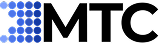Convert CRM Reports to PDF with One Click
Report to PDF lets you quickly generate, save, or email CRM reports as PDFs—streamlining documentation and communication in your sales and service processes.





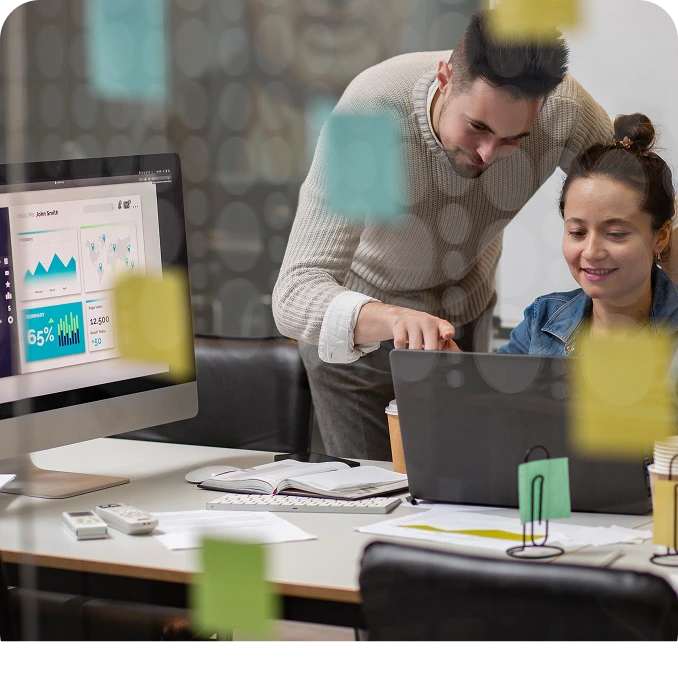
Report to PDF
Report-to-PDF Overview
Report to PDF for Microsoft Dynamics CRM is a time-saving utility that allows users to open, convert, and distribute CRM reports as PDFs without needing extra clicks or Ribbon customizations. Designed to support local saving, email integration, and Excel export, this add-on is a foundational productivity tool for any CRM implementation. Ideal for storing Quotes, Orders, and Invoices in PDF format or emailing reports with templates, Report to PDF is a flexible solution built to fit seamlessly into your document and communication processes.
Benefits
Simplifies and speeds up CRM document handling
Enables quick report sharing with clients or internal teams
Reduces the need for manual downloads or formatting
Helps with compliance by storing PDF versions of critical documents
Supports diverse workflows like invoicing, quoting, order summaries, and reporting
Fits easily into CRM implementations as a modular productivity add-on
Features
PDF Generation
Convert any CRM report into a PDF with a single click
Save to Disk
Save PDF copies to your local or shared network drive
Email Attachment
Automatically attach PDFs to CRM email records
Email with Templates
Send reports via email using CRM email templates
Export to Excel
Output CRM reports directly into Microsoft Excel
Date Range Handling
Maintain date criteria when exporting or sending
No Ribbon Dependency
Works independently of custom Ribbon buttons
How It Works
Add Precision and Performance to
CRM Time Tracking
1.
Install the Report to PDF add-on in your Dynamics CRM environment
2.
Open a CRM report from any supported entity
3.
Choose the output method: Save to disk, email as attachment, use email template, or export to Excel
4.
CRM auto-generates the PDF and executes the selected action—no extra steps required
5.
Enjoy fast, professional document handling directly within CRM
Pricing & Licensing
This is a one-time payment, not a recurring yearly or monthly fee
1st Year Maintenance Included
Annual 25% Maintenance Fee for
Upgrades, Enhancements & Support
Base Price
$299.00
Base per CRM Organization
Enabled User
$0.00
Per CRM Licensed/Enabled User
Downloads & Documentation
Get the latest solution packages, setup files, and detailed user manuals for all our Report-to-PDF add-ons
Note – Unzip files before uploading to CRM. For licensing, please email us with your company email signature.
Support &
Maintenance
At MTC CRM, our values are more than just words they guide every decision, every product, and every partnership.
Email-based or Live Web Installation & Usage Support
One Hour of 24/5 Implementation Support included
Annual maintenance covers all feature updates and customer support
Talk with our sales team to see how MTCCRM can fit your needs
- Explore the right solution to match your business vision
- Receive customized pricing that fits your needs
- Uncover smarter ways to align and streamline team workflows
For technical or billing support, visit our Help Center
- Automate complex workflows.
- Improve customer engagement.
- Enable real-time visibility.
- Support modern service delivery models
Contact Our Sales Team
Report to PDF – FAQ
What can I convert to PDF?
CRM reports, quotes, invoices, orders, and custom documents can be saved as PDFs.
Can I email PDFs directly from CRM?
Yes, PDF documents can be attached to CRM emails with templates.
Is automation supported?
Yes, workflows can be configured to auto-generate and send PDFs.
Can I save PDFs locally or to CRM?
Yes, PDFs can be saved to disk, attached to CRM records, or emailed.
Does it support Excel export too?
Yes, reports can also be exported to Excel if needed.