Centralized Activity Scheduling for Teams in Microsoft Dynamics CRM
Activity Calendar enables CRM users to view and manage activities across users and teams within a unified calendar interface—boosting coordination, conflict resolution, and planning accuracy.





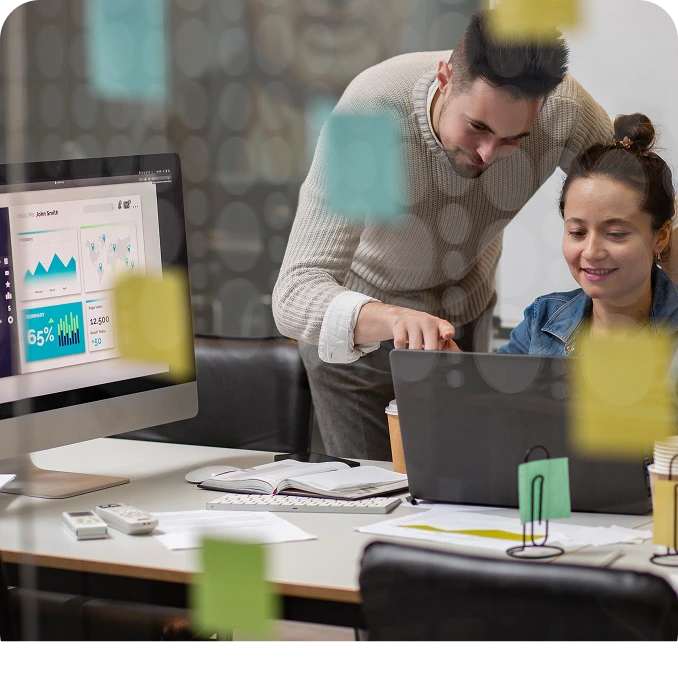
Activity Calendar
CRM Activity Calendar Overview
Activity Calendar is a powerful scheduling enhancement for Microsoft Dynamics CRM (On-Premise, IFD, and Online). It enables users to view, plan, and manage CRM Activities such as phone calls, tasks, and appointments—across one or more users—in a centralized calendar view.
Designed for collaborative environments, this add-on helps teams improve visibility, avoid scheduling conflicts, and simplify resource planning through drag-and-drop functionality and configurable filters.
Benefits
Increases coordination and transparency across teams
Helps prevent scheduling conflicts and double bookings
Saves time through centralized visibility and drag-and-drop changes
Enhances operational control for managers and administrators
Requires no major learning curve—intuitive and user-friendly
Features
Multi-User Calendar View
Display activities for one or more users in a single interface
Activity Coverage
View all major CRM activity types—calls, appointments, tasks, etc.
Entity Relationships
Supports 1:N and N:1 relationships between Accounts and Activities
Flexible View Options
Switch between Day, Week, Month, and Year views
Filter by User, Type, or Relationship
Customizable filters to narrow the calendar focus
Role-Based Access
User-specific rights ensure the right visibility and control
Conflict Management
Gain a clear overview to avoid overlapping appointments
Drag & Drop
Easily move activities across dates or users
Admin Tool Ready
Serves as an operational hub for executive and admin staff
How It Works
Add Precision and Performance to
CRM Time Tracking
1.
Install the Activity Calendar add-on in your Microsoft Dynamics CRM
2.
Define which users' activities are visible based on security roles
3.
Open the calendar to see activities filtered by user, type, or account
4.
Drag and drop to reschedule tasks in real-time
5.
Use the calendar to plan, monitor, and report on individual and team workloads
Pricing & Licensing
This is a one-time payment, not a recurring yearly or monthly fee
1st Year Maintenance Included
Annual 25% Maintenance Fee for
Upgrades, Enhancements & Support
Base Price
$250.00
Base per CRM Organization
Enabled User
$10.00
Per CRM Licensed/Enabled User
Downloads & Documentation
Get the latest solution packages, setup files, and detailed user manuals for all our Dynamics 365 add-ons
Note – Unzip Downloaded file before upload to CRM
Support &
Maintenance
At MTC CRM, our values are more than just words they guide every decision, every product, and every partnership.
Email-based or Live Web Installation & Usage Support
One Hour of 24/5 Implementation Support included
Annual maintenance covers all feature updates and customer support
Talk with our sales team to see how MTCCRM can fit your needs
- Explore the right solution to match your business vision
- Receive customized pricing that fits your needs
- Uncover smarter ways to align and streamline team workflows
For technical or billing support, visit our Help Center
- Automate complex workflows.
- Improve customer engagement.
- Enable real-time visibility.
- Support modern service delivery models
Contact Our Sales Team
Activity Calendar : FAQ's
What CRM versions does Activity Calendar support?
It supports Microsoft Dynamics CRM On-Premise, IFD, and Online deployments.
Can I view activities for multiple users at once?
Yes, it allows multi-user activity views with filtering options for user, type, or time range.
Does it support drag-and-drop rescheduling?
Yes, users can easily reschedule tasks or appointments using drag-and-drop.
Can I restrict calendar access based on user roles?
Yes, role-based access lets admins control who can view or manage calendar entries.
Is installation support included?
Yes, the first year includes 24/5 live or email-based support and one hour of implementation help.
Enhancements & Support
1st year maintenance included, Annual 25% maintenance fee for upgrades.